Tech Tools
Curriculet
This is a new resource for language arts. It has books ( so far very few but lots are in the works and coming soon) that students can annotate and take quizzes on. It's aligned to the Common Core Standards. As a teacher, you create an account and add your students. Then you can assign students the curriculets. Even better, if you already use Edmodo, it's an app for it! Keep your eye on this one!
GoNoodle
Everyone has heard of brain breaks by now. Go Noodle is super fast to set up an account. You select a class mascot and choose your brain breaks. I like the calming and yoga ones for my class. The videos are fun and engaging. It feels like it's geared for Pre-K through 5th grade. I'm not sure Middle School students would appreciate it as much. It was fun and fast. Easy to do with your students.
NewsEla
I'm already using Newsela so maybe I'm a little biased. This website has non-fiction articles for students to read and take quizzes on. I like the fact that you can read the article at different lexile levels. As students take quizzes and pass or fail, it adjusts the reading level. If you get the pro version, you have access to class results on their quizzes but that costs dinero. It was easy to set up the class- it gives you a code and the kids sign up! Easy peasy.
Google Classroom
You may not have heard of this because it just started but it's available to all now as part of the Google apps for education. Apparently, it doesn't recognize my account as an educator account :( so I can't tell you much about it but it looks promising.
Loilonote
So this is an app for your iPad ($4.99). It's a neat creation tool for presentations. You can import images, voice recordings, drawings and pdf files. Students can easily share their work and present them. It was very intuitive. I bet Kinders could do this easily. The basic class account was free (after the app download). It also has a lock feature so that students can't use it while you're explaining something.
Hope you found something you could use in your classroom! Best of all, I won an ipad mini! Woo hoo! Thanks, #edsurge!
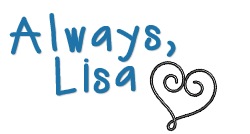
Facebook: https://www.facebook.com/LisaTeachR
Twitter: @Lisa_teacher


No comments:
Post a Comment