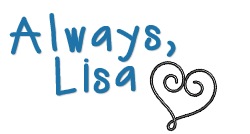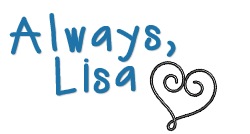ThingLink and Close Reading!!!
At #CUE16, I went to q quick session at the Cue Hub in the Exhibits area. It was on ThingLink and how the teacher uses it in her classroom for close reading images.
So I thought I'd try my hand at it. I plan on using one school account. To be able to add icons, you need to upgrade to the edu premium account ($35 yearly). I thought it was ok. I like the idea of aligning the icons with the signposts (cool chart) on Notice and Note by Beers and Probst, which you can only do with the edu premium account. Here's a flyer for Notice and Note a deeper explanation of the signposts.
So first add any icons you would like. I aligned the icons with the signposts on Notice and Note by Beers and Probst. They already had the exclamation point and the question mark. As you can see, I added a thought cloud for Memory Moment, a lightbulb for an Aha moment, a reload sign for Again and Again and an ABC for Words from the Wise. Just remember to make them png format and no bigger than 36 x 36 pixels.
Right now we are reading Wonder by R.J. Palacio. I love, love, love this book. It has such great themes such as kindness, empathy, courage and friendship.
So I looked up an image I could use with my kids. I thought this quote would touch them and they would have a lot to say about it.
This is the first screen you see in ThingLink once you upload an image. You add a tag and then write your notes based on the signposts of Notice and Note. You can add as many tags as you like. The text the kids added show up as you float over the tags.
Once you're done, it'll show up in your gallery. I plan to have the kids work on this in groups.
If you're looking for a pen-and-pencil close reading guide, you can get one here.
Pretty cool idea. I think the kids will really like it. Imagine the things you could do with art, historical images, pictures of science experiments...