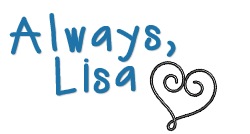Hour of Code
December 4-10, 2017
Here my top five apps/programs for Hour of Code!
- Hour of Code You have to talk about the big Kahuna. The one that started it all! It's easy to set up your class and it gives you a code to log in. Works seamlessly with Google accounts. Kids love the games such as Minecraft, Frozen and Star Wars.
- Made with Code
 This web site was made by Google. It's focus is getting girls interested in coding but anyone can use it. The kids love making gifs, emojis and avatars.
This web site was made by Google. It's focus is getting girls interested in coding but anyone can use it. The kids love making gifs, emojis and avatars.  Scratch Scratch is for ages 8-16. It lets you create games, stories and animations. Check it out. There is some really cool stuff.
Scratch Scratch is for ages 8-16. It lets you create games, stories and animations. Check it out. There is some really cool stuff.- Tynker
 Another great web site that lets you create classes and works seamlessly with Google. Some activities are pet simulator, Googly eyes and Math art.
Another great web site that lets you create classes and works seamlessly with Google. Some activities are pet simulator, Googly eyes and Math art. - CodeSpark is one more option out there. This is for younger kids- aged 5-8. There are free lessons plans for teachers. You use it on a tablet.